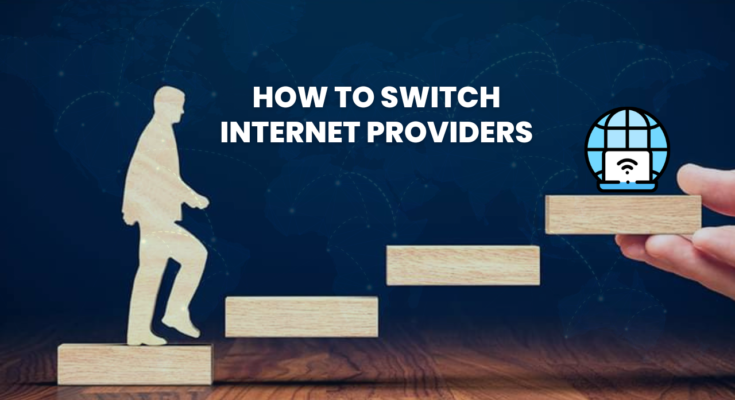In today’s digital age, a reliable and fast internet connection is essential for both personal and professional activities. However, there are instances where you might feel the need to switch internet service provider (ISP) due to various reasons such as slow speeds, high costs, or unsatisfactory customer service.
Switch internet providers might seem like a daunting task, but with the right approach and knowledge, it can be a seamless process. In this guide, we will walk you through the steps to successfully switch your internet provider and ensure a smooth transition.
Assess Your Current Internet Plan and Needs
Before you embark on the journey of switching internet providers, it’s crucial to evaluate your current internet plan and your specific needs. Take note of factors such as your internet usage patterns, the number of devices connected to the network, and the speed requirements for activities like streaming, online gaming, or remote work.
Understanding your needs will help you choose a new ISP that aligns with your requirements.
Research and Compare Available ISPs
The next step in the process is to research and compare the internet service providers available in your area. Look beyond just the advertised speeds and prices.
Consider factors like reliability, customer reviews, and the range of plans they offer. Websites that provide ISP comparison tools can be incredibly useful in making an informed decision.
Check for Contractual Obligations
Before you make the switch, review the terms of your current contract with your existing ISP. Some contracts might have early termination fees or specific notice periods.
Being aware of these obligations will help you avoid any unexpected costs during the transition.
Choose Your New ISP and Plan
Based on your research, narrow down your options and choose the new ISP and plan that best suits your needs.
Make sure to read the terms and conditions of the new plan carefully, paying attention to details such as data caps, installation fees, and introductory pricing.
Schedule Installation and Setup
Once you’ve selected your new ISP, get in touch with them to schedule the installation. Coordinate the installation date with your current ISP’s cancellation date to minimize downtime.
Prepare your home for installation by ensuring that the necessary wiring and equipment are ready.
Backup Important Data
In the process of switching internet providers, there might be a brief period of no connectivity. To avoid any inconvenience, back up important data and documents beforehand.
This ensures that you can still access essential information even during the transition.
Set Up Your New Network
On the day of installation, the technicians will set up your new network and ensure that all devices are properly connected. Test the speed and connectivity to ensure everything is functioning as expected.
Notify Relevant Parties
As you switch internet providers, it’s important to inform relevant parties of your updated contact information.
This includes updating your email address, notifying online platforms, and ensuring that friends and family have your new contact details.
Return Equipment to Previous ISP
If your previous ISP provided you with equipment such as a modem or router, make sure to return it as per their instructions to avoid any additional charges.
Test and Optimize Your New Connection
After the installation is complete, take some time to test your new internet connection thoroughly. Run speed tests and check the stability of the network. If you encounter any issues, reach out to your new ISP’s customer service for assistance.
Enjoy Your New Internet Experience
Congratulations, you have successfully switched your internet provider! With a new ISP that meets your needs, you can now enjoy a seamless online experience for all your browsing, streaming, gaming, and work-related activities.
Switching internet providers might seem like a complex process, but with careful research and planning, it can be a smooth transition. By assessing your needs, comparing ISPs, and following the steps outlined in this guide, you can make the switch confidently and enhance your online connectivity.
Faqs
There are several reasons to consider switching internet providers, including better pricing, faster speeds, improved customer service, and more reliable connectivity. If your current provider is not meeting your needs, switching could be a beneficial option.
Evaluate your current internet service in terms of speed, reliability, and customer support. If you consistently experience slow speeds, frequent outages, or poor customer service, it might be time to explore other options.
Research alternative providers in your area.
Compare their pricing, plans, and customer reviews.
Check if there are any contract termination fees with your current provider.
Determine if your new provider offers services compatible with your devices and usage needs.
If your email address is tied to your current internet provider, you might lose access after switching. Consider setting up a new email with a service like Gmail to avoid disruptions.
Assess your internet usage patterns. Consider factors like how many devices will be connected, the type of activities (streaming, gaming, browsing), and the number of users. Choose a plan that offers sufficient speed and data for your needs.
Choose your new provider and plan.
Contact the new provider to initiate the switch.
Check if there are any installation fees or equipment costs.
Schedule the installation appointment.
If necessary, notify your current provider that you’re canceling services.